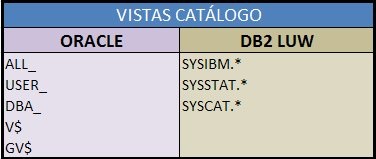Oracle to PostgreSQL Migration: Avoiding the Obstacles

When organizations look to migrate from Oracle to PostgreSQL database, they usually see the advanced features, high performance, flexible open-source licensing, data integrity and easy availability from public cloud providers. But the way to migration is not easy, and you need to know how to avoid the obstacles if you are to be successful..