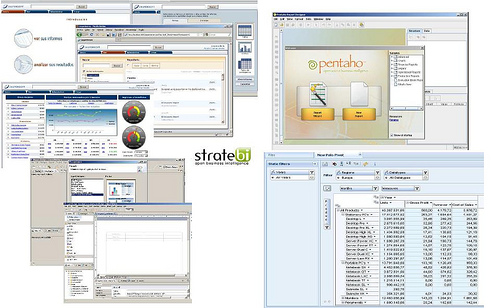Comparativa de soluciones de Business Intelligence Open Source
Business Intelligence Open Source ComparativeResource type
Report
We have created this document with the purpose of comparing the variety of Open Source BI solutions and their Enterprise equivalent that are available at this moment on the market.
It features Pentaho, Jasper, Eclipse BIRT, Palo and SQL Power.
The goal is to expand the document in successive versions, with new tools, features, examples, etc ...