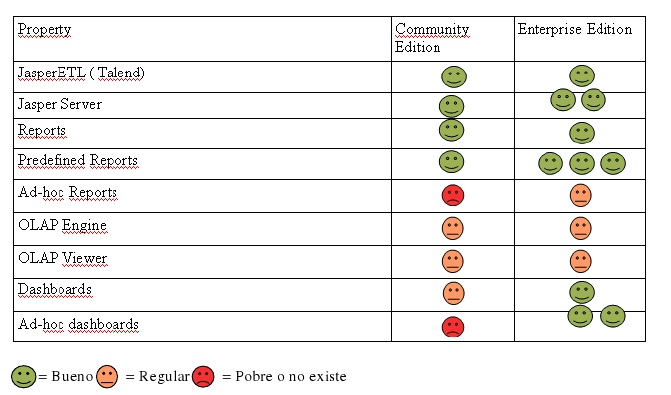Jasper, de Jaspersoft
Jasper,of Jaspersoft Carlos Wed, 07/14/2010 - 14:16Jaspersoft is the company behind the famous and widespread JasterReports, an Open Source reporting solution preferred by most developers to embed in any Java application that requires a reporting system.
Jaspersoft has built its own B.I. solution around its reporting engine. It has done it in a way different from Pentaho. Jasper has integrated into its existing projects also settled and established solutions but has not absorbed them. This strategy makes it "depend" of Talend in terms of ETL and Mondrian solutions- Pentaho for the OLAP engine. At this point I would like to remark the importance of the fact that both are Open Source solutions, but the dependence of a direct competitor, like Pentaho, continues to be a risk factor. This is not a problem given the nature of both Open Source projects. Jasper has Mondiran access code and can adapt and continue the developments of any part of Mondrian.
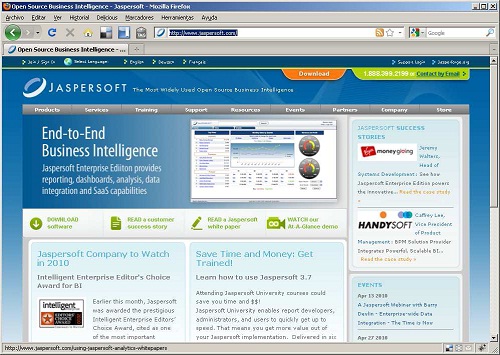
ETL : JasperETL (Talend)
JasperETL is actually Talend Studio. It is "the other major ETL solution." Talend, unlike Kettle has not been absorbed by Jasper and remains an independent company that offers its products independently. In fact, while Talend Studio is its flagship product, Talend has other interesting products in its portfolio such as Talend MDM.
The way of working with Talend is also fairly intuitive and visual, although internally, the approach is completely different. Talend is actually a code generator. I mean. The result of a Talend ETL project is native Java or Perl code. By this, I mean that it allows you to compile and generate a war in the case of java. Talend is more orientated toward a user-programmer type, with a higher expertise level than the one Kettle required. In contrast, the flexibility it offers is absolute.
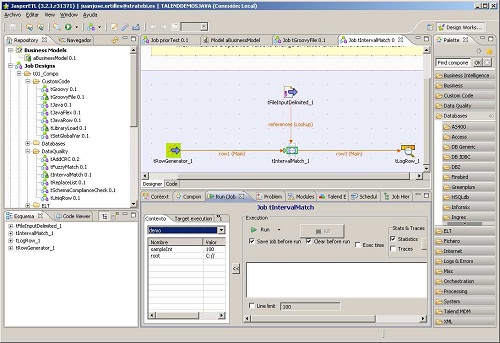
Current version: 3.2
Pros:
- The ETL are Java / Perl native code so that in the execution time performance is very good. Better than the one Kettle offers, making it a good choice if this is a critical factor.
- Projects can be exported as web services. This means that a war file can be generated and than deployed in a Tomcat / Jboss as a web application, then you can invoke the ETL via a URL in your browser, although this is a dangerous practice.
- You can generate an executable or a war so does not depend on ETL engine versions. It is completely independent.
Cons:
- The largest con is the development environment because it is based on Eclipse and has a very high demand for machine development environment
- The following is the learning curve and entry requirements.
- It is more complicated to debug the flow than Kettle:
- Debugging the code can be done with the Eclipse debugger, setting breakpoints and so on.
- It has many traps and tricks when operating the components.
Differences between the enterprise version and Community version:
- Regarding JasperETL, there is no difference except the support part.
- Regarding Talend:
- The Open Source version (Open Studio) offers:
- A complete ETL solution.
- The Enterprise version (Integration suite) offers many improvements and additions such as:
- Data Quality.
- Wizards & Data Preview.
- Auto Documentation.
- Metadata Import.
- SVN.
- and so on, a long list : ( https://www.talend.com/products-data-integration/matrix.php )
- The Open Source version (Open Studio) offers:
Aplicación Web: Jasper Serve.
The Jasper Server is a 100% Java2EE that allows us to manage all our BI resources. The general appearance of the Web application is a bit minimalist without reducing its power. Having all our resources always available on the top bar of buttons, Jasper is 100% functional application and it has all the necessary resources for our BI analysis.

Current version: 3.7
Pros:
- Java2EE application 100% extensible, adaptable and customizable.
- The configuration management is very well resolved. It allows doing almost everything through the same Web application.
- Integrates all data resources into a single operating platform
- Add-hoc Reporting Editor is the best resolved. So well, so that it is possible we will choose this solution only for its merit.
Cons:
- The OLAP viewer is JPivot , including the Enterprise version, but with a layer of makeup. It does not offer many possibilities.
- Dependence on third parties (Mondiran - JPivot) is a potential problem to consider
Differences between the enterprise version and Community version:
- There are so many differences and so significant, that it could be summarized by saying that most of the comparative advantages over its competitors it stands in the enterprise version.
- Ad-Hoc Reports
- Ad-Hoc Dashboard
- Ad-Hoc Metadata
- OLAP Schema Workbench
- ...
- See the full list https://www.jaspersoft.com/editions
REPORTS
As we have said, the reporting engine is the heart of the solution of JasperSoft. The solution provides:
- Development Environment: iReport. An environment based on NetBeans, what makes it demanding with the resources of the machine. In return it offers a great flexibility.
- Mentadata web System (Domains). This one, together with ad-hoc reports are the strengths of this solution.
- Web interface for ad-hoc reports, really well resolved.
- The runtime JasperReports engine is widely known and used in many projects where a solvent reporting engine is needed.
- Reports can be exported to PDF, HTML, XML, CSV, RTF, XLS and TXT.
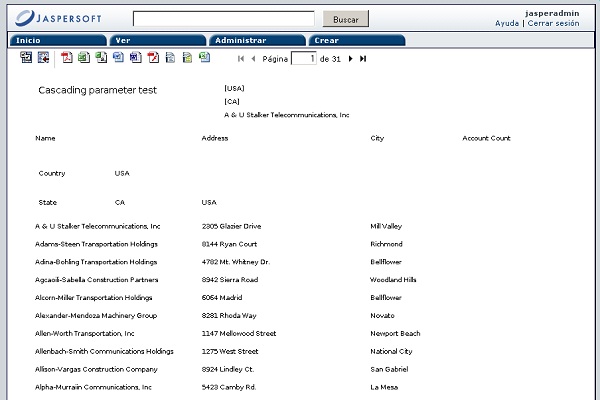
Current version: 3.7
Pros:
- It is the fastest Open Source reporting engine in the world.
- It is the Open Source reporting engine most widely used.
- There is a large volume of documentation and resources.
Cons:
- The final aspect of the reports has been a bit outdated and it needs to improve.
Differences between the Enterprise version and Community version:
- Support
Predefined
IReport
IReport is a work environment that allows a large number of features. It is a similar situation to Talend situation, that is a framework with greater demands as a result of offering a large number of possibilities.
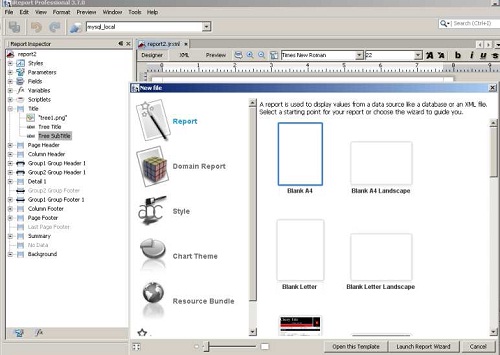
Ad-hoc
This is the real strength of the Jasper solution. The ad-hoc reporting editor is better structured and with better features within the ones we are analyzing. If you just want to make on-line reports, this is our choice without a doubt!
- Selection of different types of templates and formats.
- Choice of data sources.
- On-line validation of the consultation.
- Reports creation by dragging fields to the desired location.
- Tables
- Graphics
- Crusades Tables (Pivot)
- Publication of all aspects of the reports.
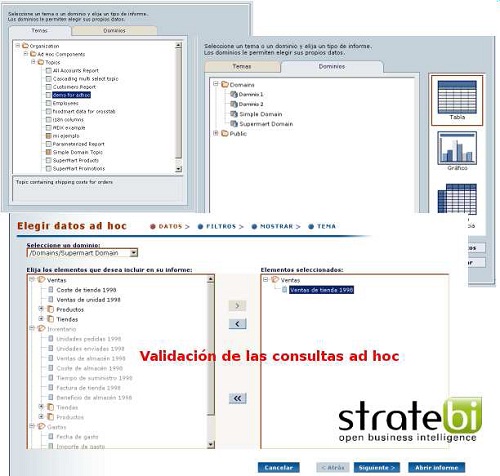
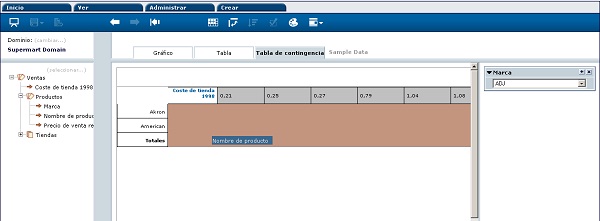
Pros:
- Friendly interface, simple, intuitive and easy to use.
- Creation of all types of content
- Tables
- Graphics
- OLAP Views
- Outstanding flexibility and power.
Cons:
- The validation of on-line data can slow down the interaction.
- All these special features are in Entreprise version.
Differences between the enterprise version and community version:
- Not available for community version.
OLAP
The OLAP engine that is using Jasper Server is Mondiran, already mentioned in the section of Pentaho.
Viewer: JasperAnalysis
It is the same JPivot with a layer of makeup; but we must mention the extraordinary work they have done in the ad-hoc editor.
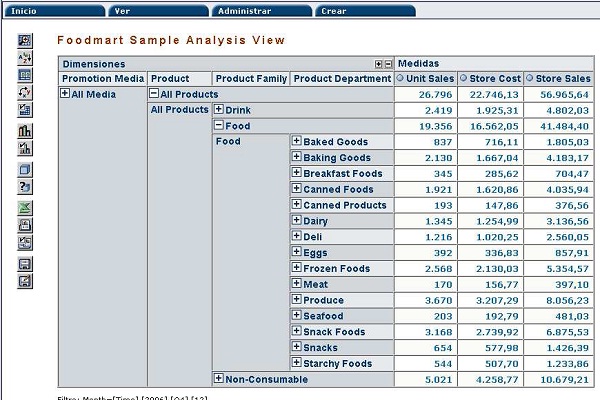
Dashboard: Dashboard Designer.
Predefined
It is not makes much sense given the designer panels. In any case, to be a Java platform, we can always include our developments.
Ad-hoc: Dashboard Designer.
We are back to a web editor really easy and simple to use, but consider that it is available only in an Enterprise version. I repeat, there is one of the factors that may tilt the balance of our decision.
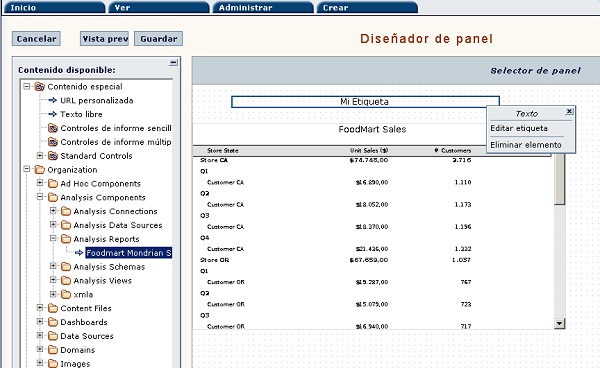
Pros:
- Really simple to use interface.
- Availability of all our items to be included in our panel.
- Outstanding flexibility taking into account that is a web editor.
Cons
- The on-line data validation can slow down the interaction.
- All these special features are in Enterprise version.
Differences between the enterprise version and the community version:
- Not available for the community version.
Diferencias entre la versión Enterprise y la versión Community:
- No disponible para la versión Community
Jasper Summary Table