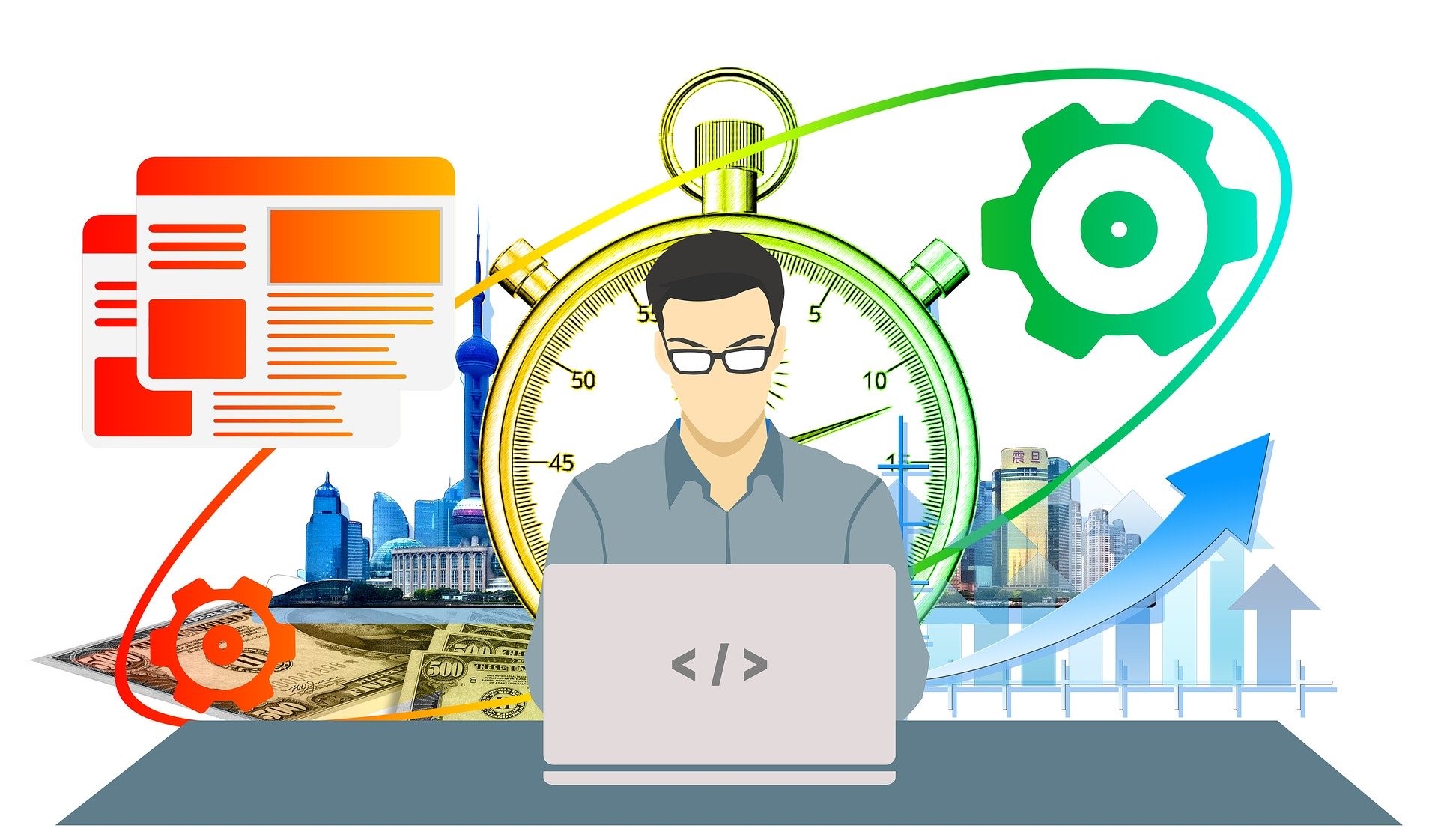
Kubernetes provides the automation, orchestration and scalability necessary to maximize cloud ecosystems and productivity in modern companies. More than 5000 companies are now running Kubernetes in production. This article walks you through the main components of Kubernetes and gives you some tips on how to use it in production.
What Is Kubernetes?
Kubernetes (K8s) is an open-source container orchestration platform that helps developers manage and scale containerized applications. Kubernetes ensures zero application downtime by distributing scalable workloads with self-healing, and automatic rollback. These features enable Kubernetes to run mission-critical applications on an enterprise level.
Developers can manage containers programmatically by using the Kubernetes REST API. The client-server architecture of Kubernetes includes components like Kube-API server, cloud-controller-manager, DNS server, Kube-scheduler, etcd for storing Kubernetes cluster configurations, kubelet and Kube-proxy.
You can run Kubernetes on-prem and in public and private clouds. However, be mindful that K8s requires manual configuration and maintenance. If you don’t have the necessary skills or workforce for operating K8s, you can still use the program. Most cloud providers offer managed solutions like Azure Container Service, and Amazon EKS. There are also third-party solutions like Platform9 Managed Kubernetes (PMK).
Main Kubernetes Components
To deploy applications with Kubernetes, you first need to understand the different components of a cluster.
- Pod—a cluster of containers that are located on the same node, and share the same resources like storage, and networking.
- ReplicaSet—ensures all pods have the necessary amount of running copies at any given time.
- DaemonSet—dynamically allocates pods on nodes to ensure that all active nodes are running at least one pod.
- Helm—manages Kubernetes charts. Charts are packages of software that include Kubernetes resources. Helm can install packaged software as Kubernetes charts, share applications as Kubernetes charts, manage Kubernetes manifest files, and create reproducible builds.
- Deployment controller—used to make changes to ReplicaSets and pods or replace them with new pods and ReplicaSets.
7 Reasons You Should Consider Using Kubernetes
Here are seven common reasons why Kubernetes can make container deployment easier.
Improved scalability
Kubernetes enables you to deploy applications in a scalable manner across pods. Kubernetes can automatically scale out to thousands of machines when you deploy containers manually. You can also easily manage these deployments at a large scale.
Modularity
Containers break down applications into smaller, more granular components. However, containers need an additional layer of abstraction to achieve this goal. When you break a microservices application into separate services, a container will not equal a service unit. One service can consist of several containers with compound connections and dependencies.
Kubernetes packages groups of containers into pods. A collection of pods that perform a similar function is called a service. You can manage and configure services to be discovered by other services. Each service has its own load balancing and scaling behavior.
Useful deployment options
Kubernetes offers some useful deployment options, for example:
- Horizontal autoscaling—automatically evaluates the size of your deployment based on the required number of resources.
- Rolling updates—you can perform rolling software updates, and define the amount of unavailable pods during the update.
- Canary deployments—enables users to experience and gradually transition to a new version by deploying one version and keeping the existing one in production.
Environment replication
Kubernetes enables you to replicate an environment, in such a way that you can even set it up after a complete deletion. You perform such a replication by reproducing all the configurations, machines, networking, and any additional component you need to run your applications.
Networking abstraction
Kubernetes provides the concept of overlay networks that let you configure and manage a firewall for hundreds of contains. This concept uses network policies to abstract the complexity of a physical network, and configure firewall rules with API calls. You can store these rules in your Git repo and transform them into Infrastructure as Code.
Visibility
You can visualize everything that is happening in your cluster using the Kubernetes dashboard. This includes pod processes, the health of services and pods, and scaling operations in the cluster. There are also more advanced Kubernetes monitoring options like Prometheus. You can get in-depth visibility into performance and other characteristics of Kubernetes services.
Docker in production
Docker containers are usually not production ready. They do not have enough support for monitoring, networking, and logging. As a result, you cannot manage production clusters efficiently. Kubernetes is designed to provide self-healing, clustering, replication monitoring and logging for containers like Docker.
Tips for Using Kubernetes on an Enterprise Scale
The following tips can help you get more out of your K8s configuration, if you are just starting with K8s or transitioning from a small business to enterprise-scale deployment.
Consider a Managed Service
Deploying and maintaining Kubernetes can be challenging if you do not have the required in-house expertise. Managed services provide different levels of support, including management of self-service deployments, self-hosted operations, and managed Platform-as-a-Service (PaaS) solutions.
Managed Kubernetes service options include:
- Google Kubernetes Engine (GKE)—provides an environment for the K8s cluster installation, management, and operation. GKE includes vertical auto-scaling, financially backed SLAs, usage metering, and a Sandbox environment for improved security.
- Amazon Elastic Container Service (EKS)—enables to run Kubernetes control plane instances in AWS. EKS integrantes with many other AWS services to automatically detect and replace problematic instances, and provides automated version upgrades.
- Red Hat OpenShift Container Platform—a Linux-based Platform-as-a-Service. OpenShift includes built-in monitoring, and you can integrate it directly into your Integrated Development Environments (IDEs).
Secure you deployments
You may not be aware of all the Kubernetes deployments parts you need to secure. The most important goals of Kubernetes security are:
- Control API access—use Transport Layer Security (TLS) for all traffic and make sure to check, and authenticate the API client authorization.
- Control Kubelet access—enable Kubelet authorization and authentication.
- Manage users and workloads—control pod node access, set resource limits, network access, restrict workload/user privileges, and cloud metadata API access.
- Protect cluster components—rotate infrastructure credentials, restrict ectd access, limit the use of third-party integrations, and use at-rest encryption.
- Monitoring and logging—monitor your systems to ensure that you can act quickly and effectively in case of an incident.
Monitor and Log System Events
You should implement consistent monitoring and logging measures to avoid drops in availability or brief downtimes. Monitoring systems send you alerts about performance or security issues. Alerts enable you to quickly respond to these issues, and prevent or reduce the damage. You can monitor system events by using resource metrics or tools like Prometheus, and Google Cloud Monitoring.
Resource metrics provide you with a limited set of metrics, related to the kubectl top utility, and cluster components. External monitoring tools, on the other hand, provide a comprehensive set of metrics, that is more useful for automated responses.
Logging can help you track down and analyze any system level issue. Logging is necessary for auditing and regulatory compliance, and can provide insights on performance optimization. You can perform logging in Kubernetes through kubectl logs or external tools like Elastic or Fluentd. These tools offer additional features like log aggregation and search functions.
Conclusion
Managing and maintaining Kubernetes deployments can be challenging. The tips mentioned above can help you leverage the benefits of K8s despite this complexity, or at least give you some ideas. Make sure to reach out to the extensive Kubernetes community to get support when needed. There are many experienced professionals out there glad to help you out if they can.


