An Oracle database in Standby is an exact copy of an operational database on a remote server, used as a backup, and copy for reference, disaster recovery, etc..
A database in the Standby mode is more than a normal backup because it can be put into production disaster in less time than if we had to restore a copy (either from a simple rman or export).Restore a copy from file takes time, and during this period the system is unavailable. With an additional database in standby mode there is nothing (or almost nothing to restore) in case of disaster. Within minutes, allowing the change is continuity of service. It offers the performance advantages of a cluster or safety of the mirror but the ratio of costs versus benefits and leave time seems right to me.
From a global perspective:
"We have a copy of the database remotely, we can count as a second set of copies. "Unlike a simple backup, the copy is kept alive and the data is updated more frequently. "In a disaster we can use in minutes, without waiting to restore a full backup, either logical (export) or physical (RMAN). -Serves as a more realistic test environment to test patches and estimated time. The volume of data is identical. "I understand that a standby database can use up to 10 days a year without license fee (though you look at where Microsoft leaves 30 days ...)
From a technical standpoint:
"Changes in the primary database are captured in the redo log files. Redo-files are not permanent, are overwritten by rotation (in this state is not yet copied to the second server). "It makes a copy of redo log. The permanent copy log file is called. "The archive logs (copies of redo log) is transferred to the standby server. In systems such as Linux can do this by rsync. -Apply the archive logs are transferred to the standby database will be updated.
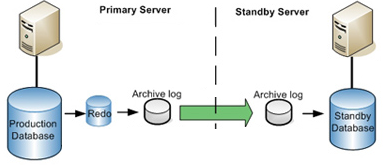
Globally the steps to mount the kiosk can be:
1. Set the primary database to run in archivelog mode.
2. Prepare a script to make a hot copy (using rman).
3. Create a standby control file (control file) in the main database.
4. Copy everything (configuration file, and copy control rman) on the second server (where we mount the database in standby).
5. Reconfiguring routes (DB_FILE_NAME_CONVERT in init.ora or using small hand).
6. Starting the second database mount standby database mode.
7. Restore Data (recover database).
8. Synchronize periodically (cron) transporting (rsync?) And applying the archive logs.
In another post I will try to go into more detail with an example ...and utilities that you can give.

