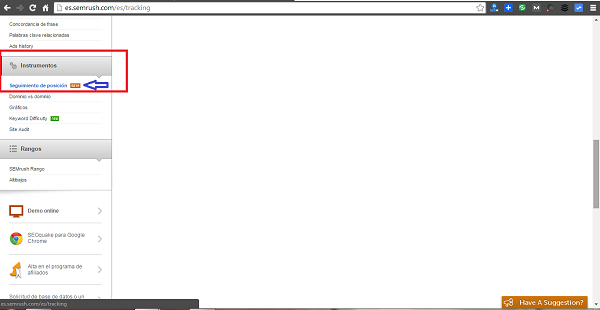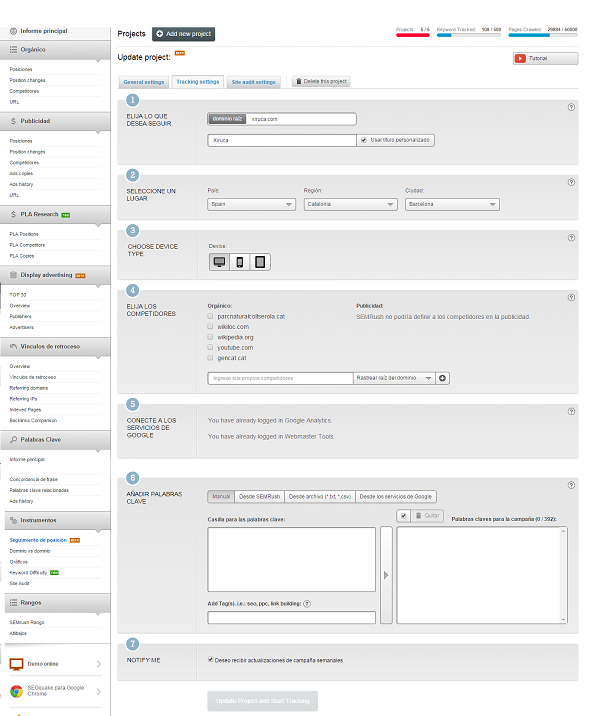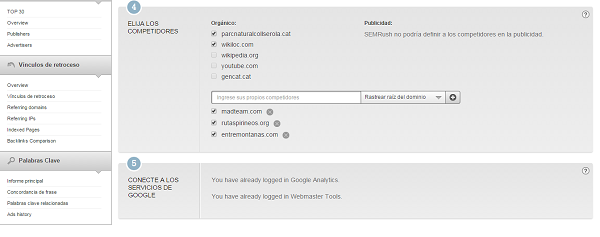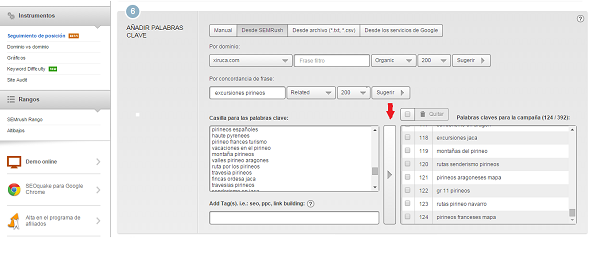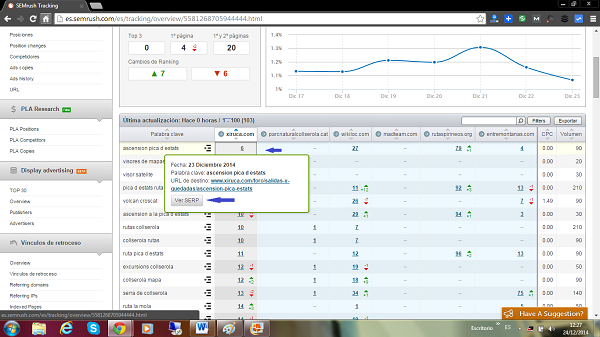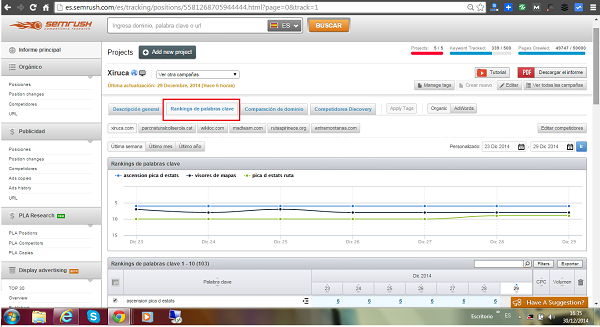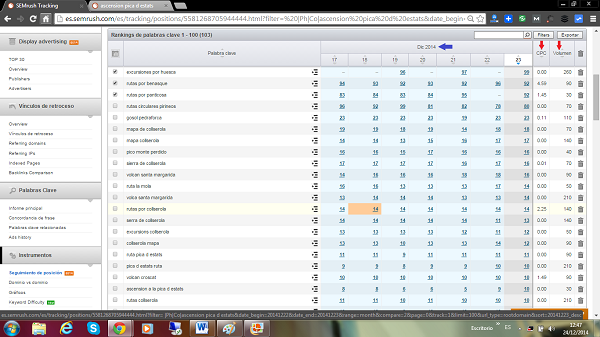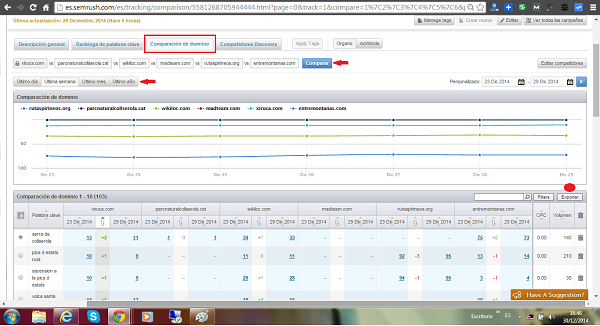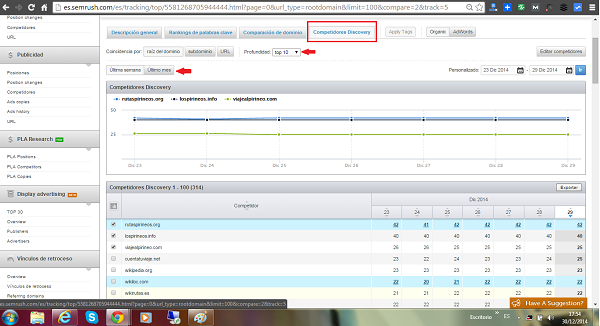Let's see how SEMrush, one of the tools SEO indispensable, can help us improve our SEO positioning allowing us to track the keywords which we are working and which are not and, more importantly, find out if those words are running our competition and whether they are highly sought words. So, with this competition analysis, we evaluate by what keywords we bet on our strategy of organic positioning, which is better rule, and how we should adapt our publications and organize your linking strategy, internal and external, to improve Any word positioning on search engines.
Try SEMrush with 10 extra requests
Tracking tool position SEMrush
This tracking tool SEMrush position that is easily configured, we will regularly sending the results of the comparative position of words in the search box on Google, and for the domains we have told you, very handy for evaluating whether positioning our efforts are working as expected, and act accordingly.
Monitoring Project Settings Position
To start we set up tracking in a few steps. For this you start putting us on the left column and selecting position tracking instruments.
On the next screen we have to enlist the project / s that interests us. Depending on the plan Semrush that we hired, we can enlist from a minimum of 5 projects with 500 keywords in the Pro plan to an unlimited number of projects with 5,000 keywords Enterprise Plan.
Now, on the next screen is where we introduce the most relevant data. First, what is the main web domain on which we monitor and competitive analysis, and the geographic area of interest.
Point 4 is quite important, because here we introduce the domains of our direct competitors to assess a competitive analysis what they do best and what are ahead of us. This SEO tool gives default competitors who your keyword analysis finds that our competitors are basically those rankean with the same keywords as us. We can select them or not, that is our decision. This proposal goes well because you can always find a domain that is competing with us in search engines, and so far had not taken into account. You also have the option to hand competitors who consider, nobody knows better than us who our competitors. You can select from 1-15 competitors to include follow-up.
Point 6 'Add keywords' is vital. When selecting keywords is now. Just keep in mind our top keywords, we have to distribute among all our projects.
We have several options to create a list of keywords to trackear. We can make a manual selection of keywords, import a list from a file (* .txt, * .csv), or from Google services, or we can let us SEMrush propose a list of keywords, which will select which most interest us. If we can combine all selection modes. My has gone very well the manual and select keywords from proposals by SEMRush. This tool makes a reasonable selection, based on the positioning data that accumulates in their databases, but please review it as there is always something that does not matter, does not make sense, or simply does not square with our goals, obviously unknown service. Please give the arrow that divides the boxes Casilla for the 'Keywords' and 'Keywords for the campaign'; if you do not you will not have gone any keyword to the campaign. I tell you by experiance :)
If at the end of the list is too big, and too many keywords would be consumed, can be ruled out keywords from the list at any time by simply mark them for deletion.
Point 7 option to inform us weekly by email of the status of the brand campaigns; It is a good choice.
At this point we can give the button 'Update Project and Start Tracking' to start tracking SEMrush domains and keywords with the data just to inform.
Competitive analysis with position tracking
The project already discharged in the box positioning tracking projects, but just wait a while, which can be up to an hour depending on the volume of data that has to analyze SEMrush, to see the result of data analysis tracking tool. Once this time has elapsed, the table the last update date indicated and, following the same link that informs us of the time we can go to the general description to analyze how they are positioning our domain, and the domains of our competition with respect to the chosen keywords
Overview of monitoring results
Let's analyze what tells us this screen monitoring results: in the box rankings first thing that indicates is the Top 3 (are those words that we have in the first three positions of the first page of google) then tells us how many words come in first page of search engine and if since the last revision has increased or decreased this number of words.
The following chart indicates the number of words that come in first and second page of search engine results and finally the two boxes below tell us the evolution of the keywords you have selected for monitoring. In the first we see how many have improved their position and the second how many have worsened. In this screen, below, we can see the evolution of each of our keywords on our website and in the competition we have selected in the project.
We see that the words are ordered from best to worst position in Google. The number indicates which position is our word; for example, the first is at position 6, which indicates that the first page out in as google shows on each page 10 URL's. If we want to see in the search engine just have to click on the number of keywords we want to see, it opens a box where we can see the search results page positioned with that word. Another option is to select 'see SERP' and leads diretamente link to the page of Google search results for the keyword on which you link to our site
And of course, the most important thing is to check how you are running those same words to our competition, and if we are positioned better or worse than them.
Keyword Ranking
Another interesting option is to consult the ranking of keywords in the second tab of.
When you do enter a screen where you see for each domain of project evolution between dates positioning of words that work best, your CPC, which is the average price in US dollars clicking the Adsense ad for this search, and the average volume of search queries for each keyword over the last 12 months.
Comparison domain
We can see the evolution of our keywords comparing ourselves with our competitors. So we have to click on the compare button domain.
Once the domain comparison screen first thing we decide is how many of our competitors we see the comparison. We decide whether we want to see 1,2,3 ... or all. The next option to consider is the section you want to view. Here we can choose between the last day, week, last month or last year. So we can analyze how words evolve and where the trend is heading.
Do not forget that on every screen we can export the report in various formats that have generated online for future reference at any time without being connected to SEMRush.
Discovery Competitors
Then we will see what information gives us the Discovery button Competitors:
As you say the word itself we will discover what our competitors are based on keywords positioned among the top 20 search results d share with us. Are ranked from highest to lowest competition. We will see marked in blue competitors us we had discharged and gray which we had not considered, so with this screen can discover competitors did not know, and analyzed later to find out what keywords make us competitive, or what words key them are going well, or bringing more traffic.
If we have a chance, or are not competed, we should go for these new keywords writing good content, searching for links that have already achieved our competitors, and start to rank equal to or better than they do with these keywords.
Anyway, SEMrush is one of the best SEO tools to discover uncomplicated keywords that can best result in our strategies SEM and SEO, which is using our competence to judge whether we can reach to rank them, and make a weekly monitoring of the results of our positioning strategy without ever losing sight of the competition.
Try SEMrush with 10 extra requests