DB2 Top 10 SQL for number of executions
- Read more about DB2 Top 10 SQL for number of executions
- Log in to post comments
SQL sentence to obtain the SQL TOP TEN with more executions of my BD2 database:
db2 "SELECT NUM_EXECUTIONS as EXECUTIONS,
AVERAGE_EXECUTION_TIME_S as TIME_SECONDS,
STMT_TEXT as TEXT
FROM SYSIBMADM.TOP_DYNAMIC_SQL
WHERE upper(STMT_TEXT) like 'SELECT%'
ORDER BY NUM_EXECUTIONS DESC
FETCH FIRST 10 ROWS ONLY"
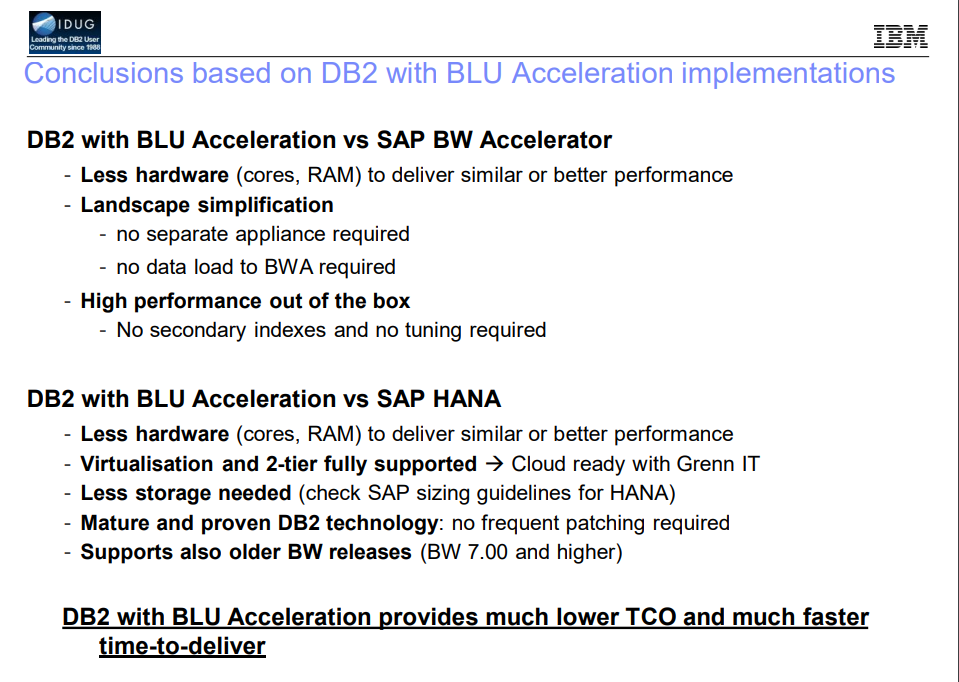 Attached also the IBM Redbook Architecting and Deploying DB2 with BLU Acceleration.
Attached also the IBM Redbook Architecting and Deploying DB2 with BLU Acceleration.