Zendesk Sell is a sales CRM designed to provide sales teams with full visibility into their sales pipeline and optimize every stage of the sales cycle. Its centralized architecture combines contact, lead, and opportunity management into a single platform, enabling teams to monitor the status of each deal from initial engagement to closing. Additionally, its native integration with Zendesk Support facilitates collaboration between sales and customer service departments, ensuring both teams always have the most up-to-date context for each customer.
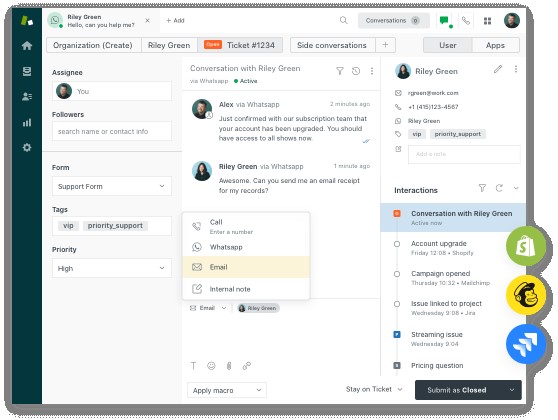
Key features include the automation of repetitive tasks (follow-ups, reminders, and workflow triggers), two-way email synchronization (Gmail/Outlook), automatic logging of calls and messages, and outreach sequences to nurture and prioritize leads. Zendesk Sell also offers analytics and forecasting tools with customizable dashboards, preconfigured performance reports, detailed funnel analysis, and full mobile access via its geolocation-enabled app.
Strengths of Zendesk Sell include its intuitive interface, fast deployment, and close integration with the Zendesk ecosystem, which reduces friction between sales and support. Its real-time automation and reporting capabilities provide granular control over productivity and revenue forecasting. On the downside, it may be expensive for small businesses with limited budgets, and some advanced features—such as deep process customization or complex API integrations—require a learning curve and additional configuration resources.
Zendesk Sell Features
Below is a detailed description of Zendesk Sell’s main features, grouped thematically. Each paragraph outlines a key feature with a technical focus and practical usage in commercial environments.
Contact and Lead Management
Zendesk Sell centralizes all contact and lead information in a flexible, customizable database. Users can import data from CSV files, web forms, or integrations with other platforms like HubSpot or Salesforce. Automatic enrichment retrieves additional data (email, social media, title, location, etc.) from public sources, reducing manual input and improving profile quality. Dynamic filters and segmentations can also be applied to group leads by business criteria, behavior, or interest level.
Opportunity Tracking and Sales Pipeline
The CRM offers a visual Kanban-style sales pipeline where each opportunity is represented as a movable card between stages (e.g., initial contact, proposal sent, negotiation, close). Opportunities are linked to contacts and companies and include key details such as estimated value, expected closing date, and a full interaction history. Zendesk Sell supports multiple simultaneous pipelines to manage distinct sales flows (e.g., new business, renewals, upselling), which is particularly useful for teams with varied processes.
Task Automation and Workflows
Automation in Zendesk Sell is managed through conditional rules like "if A happens, then do B." These automations allow for automatic task creation, status updates, sending predefined emails, or lead reassignment based on criteria such as source, inactivity time, or activity volume. This greatly reduces the operational burden on sales reps and ensures consistency in sales processes. Additionally, sales sequences enable chained follow-up steps (e.g., email → call → reminder) tailored to prospect behavior.
Integrated Communication
Zendesk Sell directly integrates key communication channels within the platform. Users can make VoIP calls, log notes, tag recordings, and automatically associate them with the correct contact. Emails can be sent from personal or shared addresses, with tracking for opens, clicks, and replies, and dynamic templates accelerate drafting. The platform can also connect to messaging services like WhatsApp Business or Facebook Messenger, keeping the full conversation history centralized in one place.
Sales Reports and Analytics
The system includes a set of preconfigured reports to analyze sales performance: stage conversion rates, individual productivity, follow-up ratios, sales cycle duration, projected revenue, and more. Dashboards can be customized per user or team, allowing real-time visualization of the most relevant KPIs. The tool also supports automatic forecasting based on opportunity values and close probabilities, helping managers make more informed strategic decisions.
Mobile App and Field Access
Zendesk Sell offers a full-featured mobile app for iOS and Android that replicates nearly all web functionality. Users can access customer data, log calls, complete tasks, update opportunities, and retrieve documents from anywhere. The app also includes offline capabilities: data syncs automatically once the connection is restored. It features geolocation and route planning tools, ideal for field sales reps needing efficient visit scheduling.
Integrations and Extensibility
Zendesk Sell’s ecosystem is enhanced by a robust set of native and third-party integrations available via its marketplace. Common ones include Google Workspace, Microsoft 365, Slack, Zoom, Mailchimp, PandaDoc, and QuickBooks. Technically, the CRM provides a full REST API for developers, enabling reading, writing, and updating data from external systems. Webhooks can also be configured to trigger real-time events to other platforms, supporting more complex business automation architectures.
Applied Artificial Intelligence
In advanced plans, Zendesk Sell incorporates AI capabilities to optimize sales decisions. Predictive lead scoring automatically assesses each prospect’s likelihood to convert, prioritizing high-potential leads. Sentiment analysis tools interpret the tone of emails and call transcripts, helping detect risk or interest signals. Other features include smart text suggestions and intelligent alerts for identifying opportunities needing immediate action.
Security and Regulatory Compliance
Zendesk Sell offers a robust set of security and compliance controls. These include granular role-based permissions, activity auditing, two-factor authentication, and data encryption both in transit (TLS 1.2) and at rest (AES-256). The software complies with international regulations like GDPR, the California Consumer Privacy Act (CCPA), and SOC 2 Type II certification, making it suitable for industries handling sensitive or regulated information, such as finance, healthcare, or technology.
Technical Analysis of Zendesk Sell
Zendesk Sell is a CRM solution focused on optimizing every phase of the sales cycle through an integrated set of tools and actionable data.
The interface features a clean, modular design with customizable dashboards that highlight key performance indicators and provide immediate access to customer activity, pending tasks, and workflows. Thanks to real-time notification systems, sales teams maintain a clear view of priorities and deadlines without switching between multiple apps.
Contact management combines a centralized repository with automatic public data enrichment and dynamic filters. Each client record includes interaction history, attached documents, and engagement metrics, accelerating decision-making and reducing manual updates.
For the sales funnel, it features a Kanban board to move opportunities between stages, with automatic win probability calculations and configurable alerts to ensure timely follow-ups. Sales sequences allow emails, calls, and reminders to be chained based on prospect responses, boosting productivity while maintaining a personal touch.
The analytics module includes adjustable dashboards and exportable reports, with revenue forecast charts based on historical conversion data. Comparative charts by rep, region, or product offer transparency into performance and help identify bottlenecks.
Zendesk Sell deploys extensive automation capabilities through “if–then” rules, webhooks, and a RESTful API enabling integrations with ERPs, marketing platforms, and productivity tools. The Marketplace offers preconfigured add-ons that extend functionality in just a few clicks.
For mobile teams, the mobile app provides offline access to critical data and automatic sync upon reconnecting, ensuring continuity in the field. Security controls include TLS/AES-256 encryption, role-based permissions, and compliance with GDPR and SOC 2 Type II, protecting data privacy and integrity.
Strengths and Weaknesses of Zendesk Sell
| Strengths | Weaknesses |
|---|---|
| Intuitive interface with customizable dashboards and smooth navigation. | Learning curve for configuring advanced automations can be steep. |
| Automatic contact enrichment from public sources and social networks. | Reporting features lack the analytical depth of specialized BI tools. |
| Robust automation of email sequences and no-code “if–then” workflows. | Some native integrations (ERP, billing) require additional development or APIs. |
| Mobile app with offline access, ideal for field teams. | Pricing may be high for small businesses with fewer users. |
| Omnichannel communications (phone, email, chat, messaging) centralized on the platform. | Multilingual support and full localization not available in all markets. |
| Security and compliance (TLS/AES‑256, GDPR, SOC 2 Type II). | AI capabilities (predictive scoring, sentiment analysis) are still evolving. |
Licensing and Installation
Zendesk Sell is offered as a SaaS subscription with monthly or annual per-user fees, adjustable based on the plan and number of agents. It is designed for businesses of all sizes—from small companies seeking a lightweight CRM to large enterprises requiring advanced features and scalability.
It is entirely cloud-based, accessible via browser or mobile app, with no need for local server deployments and with automatic updates managed by the provider.
References
Official Zendesk Sell page: https://www.zendesk.com/sell
- Printer-friendly version
- Log in to post comments

