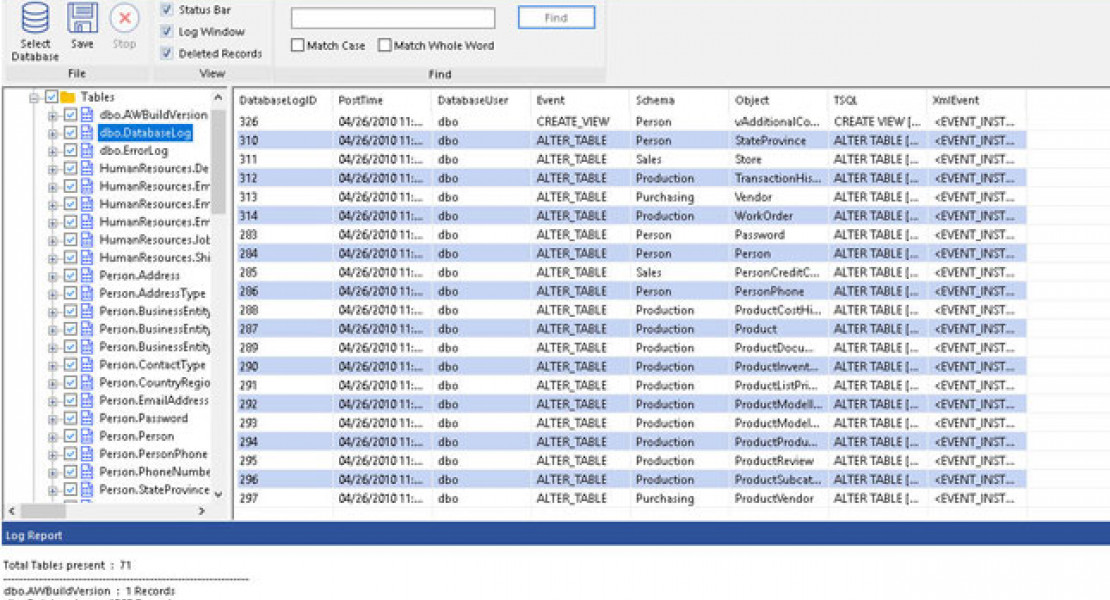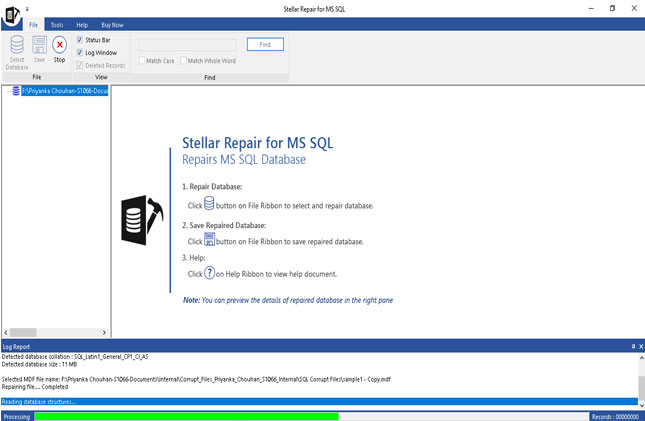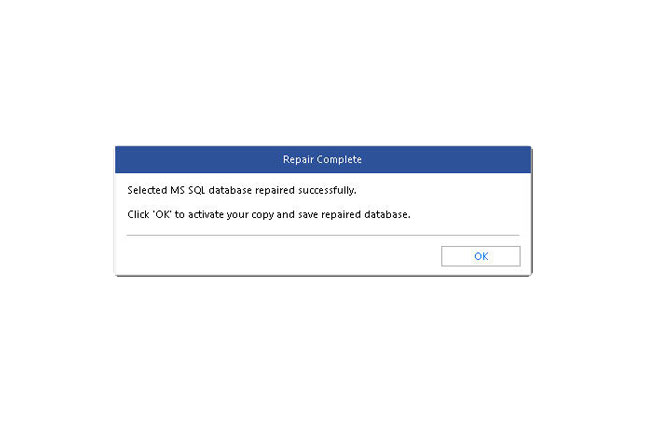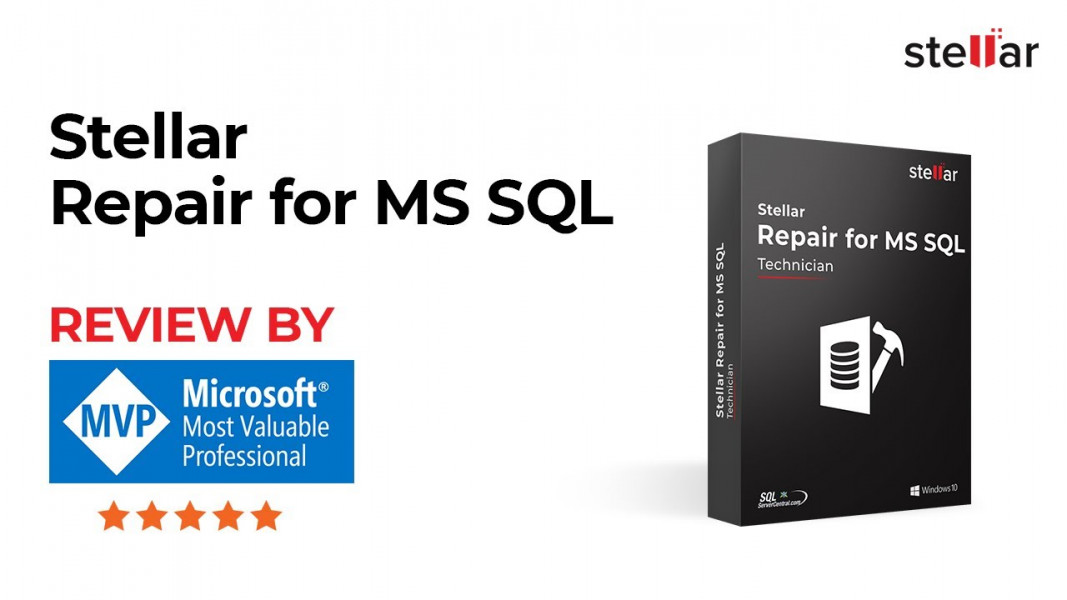Stellar Repair for MSSQL is a software from the company Stellar that allows you to restore Microsoft SQL Server 2019, 2017, 2016, 2012, 2008 R2, 2008, 2005, 2000 and 7.0 databases, and recover objects from the database repairing corrupt .MDF and .NDF files.
This software runs over Windows operating systems (Windows 10, 7, Vista, XP, Windows Server 2008 and 2003), and works over .MDF and .NDF files of SQL Server to rebuild objects damaged on a new database, thus eliminating any risk of damaging the original database, or its files.
When the corruption is due to a problem at the disk subsystem level or an upgrade to a higher version of SQL Server, the software can recover all the elements of the database, both the primary (.MDF files) and of the secondary (.NDF files).
You can download a demo version of this SQL Server database recovery software, and use it to select the files in the database from which you need to recover objects, and check the status of these objects.
The demo version presents a tree with the objects in the database on which the recovery process can be launched, including a preview of them, but to start restoring them on the empty database you need to purchase the full version license.
Then you can check whether you can read some of the corrupted files before purchasing the license.
Main features of Stellar Phoenix Database Repair for SQL
Selective recovery of Database Components
This SQLServer database recovery software displays a tree of objects of the database to be recovered, from which you can select the specific objects to be restored, or the entire database.
In this way, the result of the application analysis over the corrupted files can be validated before proceeding with the restore.
Preview of the database components
After scanning the files, the recovery software allows you to select any component of the database object tree to activate a preview of its contents before proceeding with its restore.
In this object tree, you can select to restore tables of all types, views, stored procedures, rules, indexes, user-defined functions, XML data, XML indexes, file stream data, etc.
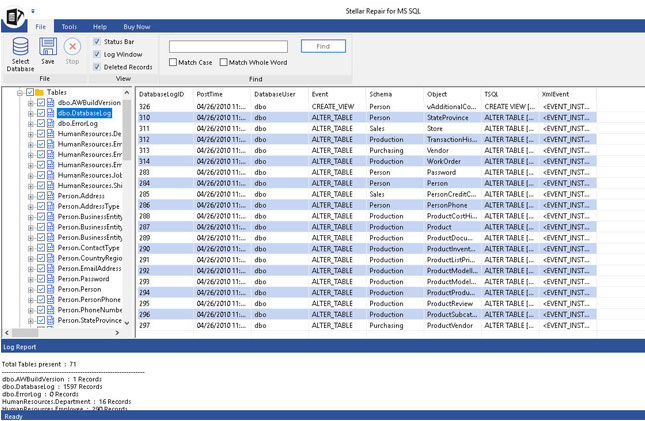
Recovery of deleted records in corrupt databases
This utility allows the recovery of deleted records from corrupt databases while the repair function is running.
Deleted or lost records can be recovered without any modification to the original hierarchy and saved in a table created under the original file, to determine the difference between recovered deleted records and repaired corrupted file, and save as appropriate. Before saving, a preview of the deleted records to restore is also displayed.
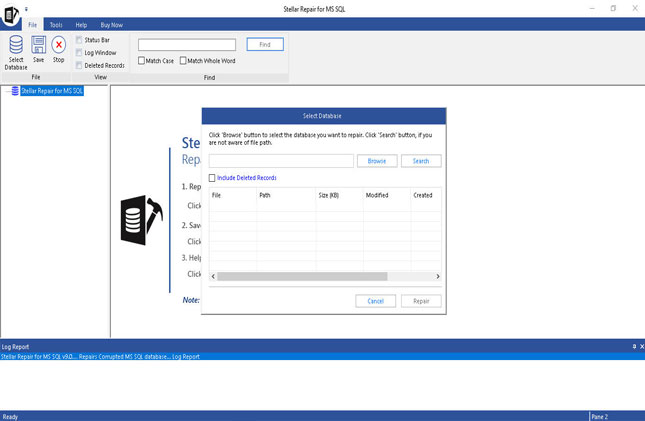
Storage of Queries to the components of the database
Regardless of whether the restoration can be performed or not, Database Recovery can store queries to objects in the database in a text file, queries that can help in the process of manually recreating the objects in case they are not successfully recovered.
Repaired file storage options
The recovery application allows saving the repaired files in standard SQLServer format, or in CSV, HTML and XLS. In addition, objects can be recovered both on a new database and on existing databases.
- Log in to post comments