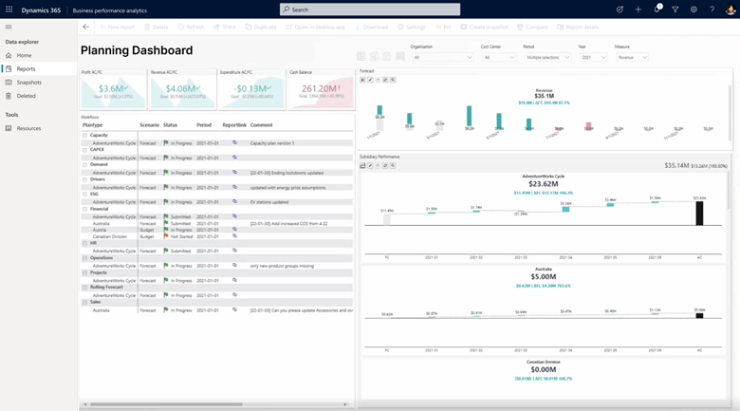Microsoft Dynamics 365 Sales
- Read more about Microsoft Dynamics 365 Sales
- Log in to post comments

Microsoft Dynamics 365 Sales es la solución CRM de Microsoft orientada a optimizar el ciclo de ventas de empresas de tamaño medio y grande. Basada en la plataforma Dataverse y plenamente integrada en el ecosistema de Microsoft 365 y Azure, ofrece un conjunto de herramientas que abarcan desde la gestión de oportunidades hasta análisis predictivo e inteligencia de ventas..