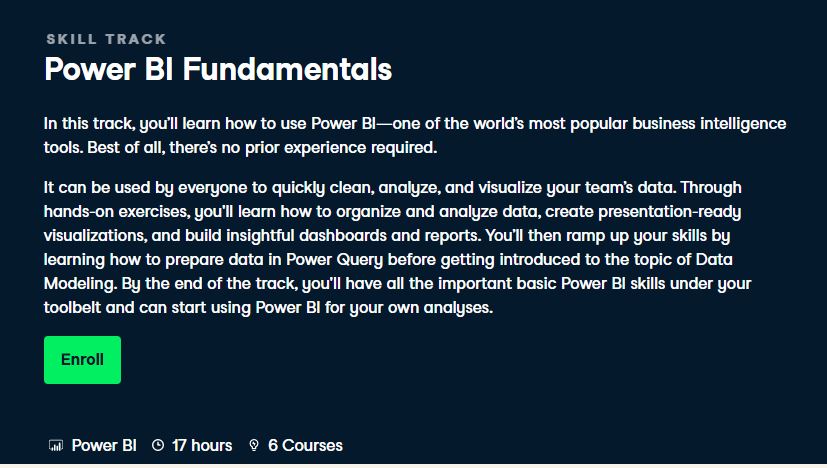Power BI es la solución de Microsoft para análisis de datos, que se puede englobar dentro de la categoría de Business Intelligence de autoservicio. Power BI facilita la conexión, transformación y visualización de datos de múltiples orígenes y posibilita el diseño de informes y dashboard interactivos, impulsando la toma de decisiones estratégicas mediante un entorno colaborativo y dinámico.

Power BI constituye una herramienta de análisis de datos, visualización y Business Intelligence orientada a transformar información en insights accionables mediante un entorno interactivo y colaborativo.
La solución destaca por su capacidad para conectar diversas fuentes de datos y manejar modelos de información complejos sin requerir procesos manuales extensos. Su integración nativa con el ecosistema de Microsoft y otras plataformas facilita el flujo de información, permitiendo que usuarios de negocio y analistas exploten funcionalidades avanzadas como el modelado de información, el uso del lenguaje DAX para cálculos personalizados y la creación de informes interactivos.
El entorno de Power BI demuestra un enfoque centrado en la innovación y la accesibilidad. Con funciones de actualización en tiempo real y paneles altamente personalizables, la herramienta permite descubrir tendencias, identificar oportunidades y anticipar escenarios mediante análisis predictivos. La amplia gama de visualizaciones incorporadas y la posibilidad de incorporar objetos visuales personalizados aportan un valor añadido a procesos críticos de toma de decisiones.
Asimismo, la robusta arquitectura de la plataforma facilita la adopción de técnicas avanzadas, como la integración de inteligencia artificial en el análisis de datos. Este enfoque propicia una experiencia fluida y colaborativa, optimizando el rendimiento en entornos empresariales dinámicos. Cada uno de estos aspectos contribuye a que Power BI se posicione como una opción preferente para organizaciones que requieren agilidad y profundidad en sus análisis.
El análisis de datos se realiza con el software de escritorio Power BI Desktop, de descarga y utilización gratuíta, que se conecta a un espacio en la nube para que el usuario pueda compartir sus informes y análisis con otros miembros de la empresa.
La cuenta básica en la nube de Power BI es gratuíta, pero con limitaciones como la capacidad de almacenamiento de 1 Gb por usuario, la frecuencia de actualización, o la transmisión de datos, mucho más limitadas que la opción de pago Power BI Pro, que permite además conectar con más orígenes de datos, opciones de colaboración avanzadas y gestionar la seguridad y el acceso a los datos por roles y grupos de Office 365 o de Active Directory.
La solución incluye aplicaciones específicas para la visualización de datos creados con Power BI Desktop en dispositivos móbiles, con las aplicaciones Power BI Mobile.
Con el producto Power BI Embedded, y mediante las API de REST y el SDK de Power BI, se pueden insertar elementos visuales de Power BI en aplicaciones en la nube de Azure.
Componentes de PowerBI
-
Power BI Desktop: Permite diseñar modelos de datos complejos y construir informes interactivos. Aprovecha Power Query para la ingesta y transformación de datos, y utiliza el potente lenguaje DAX para definir medidas y cálculos personalizados. Su interfaz de arrastrar y soltar facilita la creación de visualizaciones y el establecimiento de relaciones entre diversas fuentes de información.
-
Servicio Power BI (Cloud): Una plataforma en línea que posibilita la publicación y compartición de informes. A través de este servicio, los usuarios pueden programar actualizaciones automáticas, colaborar en tiempo real y acceder a funciones avanzadas de inteligencia artificial, como el análisis predictivo y el filtrado interactivo de datos.
-
Power BI Mobile: Extiende la funcionalidad a dispositivos móviles, asegurando que ejecutivos y analistas puedan consultar informes y dashboards en cualquier momento, independientemente de la ubicación.
-
Power BI Report Server y Power BI Embedded: Ofrecen alternativas para implementar soluciones locales o incrustar informes dentro de aplicaciones personalizadas, ampliando la flexibilidad de integración en entornos empresariales heterogéneos.
Fortalezas y Debilidades
| Fortalezas | Debilidades |
|---|---|
| - Integración nativa con múltiples orígenes de datos. | - Curva de aprendizaje inicial para usuarios sin experiencia en análisis avanzado. |
| - Visualizaciones interactivas y personalizables para informes y dashboards. | - Dependencia de una conexión a Internet estable para aprovechar funciones en la nube y colaborativas. |
| - Actualización en tiempo real que facilita la toma de decisiones basada en información actual. | - Coste adicional para acceder a funcionalidades premium y versiones avanzadas (p. ej. Power BI Pro y Premium). |
| - Capacidad para manejar grandes volúmenes de datos y modelos complejos mediante DAX. | - Limitaciones en la personalización de ciertos objetos visuales frente a herramientas altamente especializadas. |
| - Accesibilidad en dispositivos móviles, ampliando la adopción y movilidad de la información. | - Puede resultar sobrecargado para usuarios que solo requieran análisis simples o visualización básica de datos. |
Recursos sobre Microsoft Power BI
- Printer-friendly version
- Log in to post comments