HubSpot's CRM Platform is a cloud-based SaaS solution designed to unify marketing, sales, customer service, content management, and operations within a single environment. Its modular architecture is organized into five independent “hubs”—Marketing Hub, Sales Hub, Service Hub, CMS Hub, and Operations Hub—which can be activated individually or together, adapting to the needs of small, medium, and large businesses. It offers a free version with basic features and scalable subscription plans that grant access to advanced capabilities and support progressive growth.
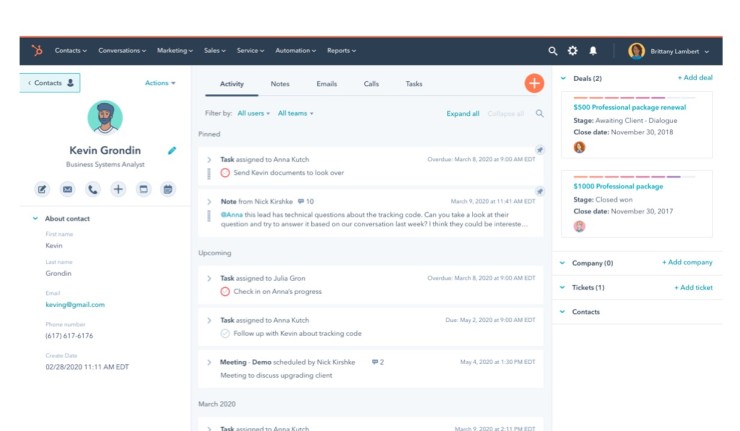
At the core of the platform is a centralized database of contacts and companies that powers each of the hubs. Marketing Hub enables web traffic generation and visitor conversion through inbound marketing campaigns and email automation; Sales Hub provides full visibility into the sales funnel, including opportunity management, sequences, and real-time notifications; Service Hub includes ticketing tools, live chat, and satisfaction surveys to optimize customer support. CMS Hub offers a content management environment with customizable templates and modules, and Operations Hub allows you to sync apps, clean data quality, and design automated workflows to orchestrate cross-departmental processes.
Thanks to its all-in-one approach, HubSpot facilitates cross-functional collaboration, avoiding information silos and data duplication. Its intuitive interface and native integrations with over 300 external applications significantly reduce adoption time. However, transitioning to higher-tier plans can become noticeably more expensive as additional hubs are added or contact limits increase, and some advanced customization options—such as custom developments or fine-tuned workflow adjustments—require enterprise-level licenses or specific professional support.
HubSpot CRM Features
1. Contact capture and management
HubSpot CRM centralizes all interactions with leads and customers into a single database. Contacts can be captured automatically via web forms, live chat, and email extensions (Gmail/Outlook), or added manually to include detailed information (custom properties, associated company, lifecycle stage). This versatility ensures a fast and organized data entry process, essential for feeding workflows and accurate segmentation.
2. Sales pipeline management
Sales Hub provides a visual deals board fully customizable by stages. Each opportunity includes a timeline with emails sent, calls made, and pending tasks. Mandatory properties can be set for advancing stages, basic automations implemented (e.g., assigning a manager when a deal reaches a certain probability), and task queues created to boost sales team productivity.
3. Marketing and sales automation
Using workflows, HubSpot enables the creation of automated flows triggered by actions—such as opening an email or a change in a contact property—to send sequential emails, notify owners, update properties, or rotate deals. This automation speeds up lead nurturing and reduces repetitive tasks, ensuring agile and personalized follow-up for each prospect.
4. Omnichannel communication tools
The CRM integrates email, calling, and chat channels into a single interface. You can connect the corporate inbox to send emails from the contact record, log calls with automatic recording (depending on the plan), and deploy chatbots or live chat messages on the website. This unified integration streamlines responses and preserves historical context for each interaction in the client timeline.
5. Service Hub: support and satisfaction
For customer service teams, Service Hub includes a ticketing system with configurable SLAs, a knowledge base, and satisfaction surveys (CSAT/NPS). Agents can manage omnichannel conversations (email, chat, social media), automatically escalate tickets, and track performance with specific resolution and response time reports, enhancing post-sale service quality.
6. CMS Hub: content management
The CMS module allows the creation and editing of web pages using reusable templates and modules without needing to code. Dynamic content can be personalized based on contact information (e.g., showing different offers to returning visitors), SEO can be optimized, and A/B testing conducted natively to maximize conversions on landing pages and blog articles.
7. Operations Hub: data sync and quality
Operations Hub provides tools for bi-directional ETL (Extract, Transform, Load), mass record cleaning (deduplication and normalization), and syncing with external apps (ERP, e-commerce, productivity tools). It also enables the creation of operational workflows to orchestrate interdepartmental processes without writing code.
8. Reporting, dashboards, and analytics
The platform offers a custom report builder covering sales, marketing, service, and operations metrics. Dashboards can be shared with granular permissions, allowing each team to access performance in real time: stage-by-stage conversion rates, lead sources, campaign ROI, or customer satisfaction. Data can be exported and connected to external BI via API.
9. Integrations and extensibility
With over 300 native integrations in its marketplace and a RESTful API, HubSpot CRM connects to e-commerce solutions, ERPs, advanced chat tools, and productivity platforms (Slack, Zoom, Salesforce). It also supports the development of custom apps using Webhooks, CRM Extensions, and object cards to tailor the system to specific workflows.
10. Usability and training resources
Its intuitive, unified interface enables fast adoption without deep technical training. HubSpot Academy offers free courses, certifications, webinars, and extensive documentation. The platform also includes preconfigured templates for workflows, emails, and dashboards that reduce setup time and shorten the learning curve.
Technical Features of HubSpot CRM
HubSpot CRM is a comprehensive solution for customer relationship management, designed to centralize data and streamline processes for sales, marketing, and customer service teams. With an intuitive interface and freemium model, it allows organizations to start for free and scale advanced features as needed.
In the contacts and companies module, the platform maintains a unified record of every interaction: emails, calls, meetings, and notes are automatically linked to the corresponding record. Thanks to customizable properties and combinable filters, you can create static or dynamic lists that adjust in real time based on lead behavior and attributes, enabling precise segmentation for targeted actions.
The sales pipeline offers flexibility to design multiple funnels, each with stages tailored to the company’s sales process. Each opportunity shows a full activity and task history, with automatic reminders if progress stalls within a set threshold. This ensures teams maintain constant visibility of each deal’s status and assigned responsibilities.
Regarding marketing automation, workflows allow the orchestration of complex campaigns via a visual drag-and-drop editor. Triggers, actions, and branches are defined based on user behavior or demographic criteria, while the integrated email marketing tool includes A/B testing, token-based personalization, and detailed open and click metrics.
Native communication channels include live chat, conversational bots, and VoIP calls with automatic recording and transcription. This omnichannel layer ensures every interaction is logged in real time, offering deep context for personalized follow-ups and more effective customer service.
The reporting and analytics section includes customizable dashboards using drag-and-drop widgets, as well as a report builder that cross-references any CRM object. Standard reports on sales performance, lead lifecycle, and campaign ROI are complemented by the ability to design custom metrics, all updated instantly to support data-driven decision-making.
In terms of integrations, the application marketplace includes over 1,000 connectors (Shopify, Salesforce, Slack, Zoom, among others), and the REST API provides full endpoints along with webhooks for real-time notifications. This infrastructure allows HubSpot CRM to integrate with ERPs, e-commerce platforms, and internal systems, ensuring seamless, bi-directional data flow.
Lastly, the freemium model combines initial accessibility with a logical progression to subscription levels that unlock advanced customization, large-scale automation, and predictive analytics. The cloud-based architecture ensures continuous updates and high availability, making it a versatile option for organizations of all sizes.
Strengths and Weaknesses of HubSpot CRM
| Strengths | Weaknesses |
|---|---|
| Unified database with complete interaction history | Automation limitations in the free plan |
| Intuitive interface, easy adoption for non-technical teams | High cost at advanced tiers (Enterprise) |
| Powerful workflows module with drag-and-drop visual editor | Learning curve in advanced reporting configurations |
| Marketplace with 1,000+ official integrations | Some integrations require higher-tier paid plans |
| Real-time reporting with customizable dashboards | Lead scoring and predictive analytics only in mid and high-tier plans |
| Native omnichannel support (email, chat, VoIP) | Deep UI/UX customization limited outside of API |
| Freemium model allowing progressive scalability | Dependency on internet connection and cloud platform |
Licensing and Installation
HubSpot's CRM platform operates under a freemium licensing model, with a free version offering basic features and subscription tiers (Starter, Professional, and Enterprise) that expand capacity, automation, and customization.
It is designed to accommodate businesses of all sizes, from small and medium-sized organizations to large corporations, through scalable plans based on the number of contacts and users. It is exclusively delivered as a cloud-based SaaS solution, with no local installation, facilitating deployment, continuous updates, and remote access from any device.
References
Official HubSpot CRM page: HubSpot CRM
- Printer-friendly version
- Log in to post comments

