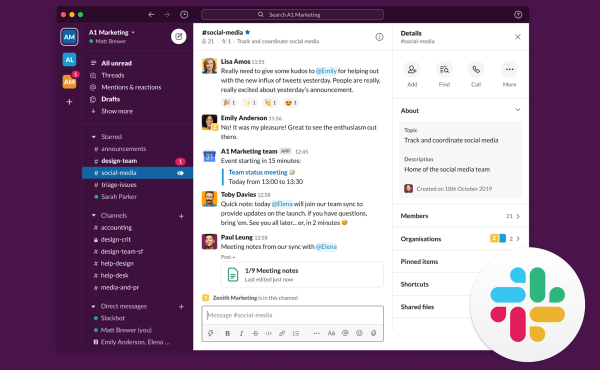Salesforce CRM is a cloud-based platform designed to unify and optimize customer management throughout their entire lifecycle.
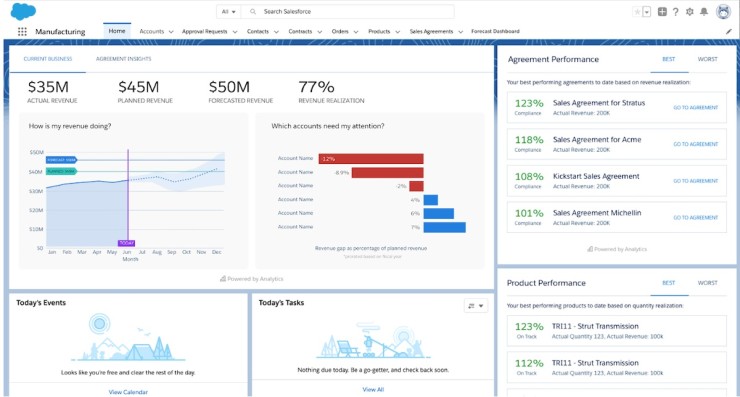
Through a centralized data repository, it records every interaction—from the first contact to post-sale service—with full, real-time visibility, facilitating decision-making based on accurate information. Its modular architecture enables progressive adoption of features and scalability according to business growth, without requiring large investments in proprietary infrastructure. It also incorporates advanced security and compliance mechanisms such as “at rest” encryption and granular access control, ensuring data protection and traceability.
The platform integrates natively with multiple communication channels and third-party tools, offering a seamless experience for both internal users and external customers. Thanks to its low‑code approach and the AppExchange ecosystem, companies can customize processes and expand capabilities quickly, minimizing costs and implementation time.
Salesforce CRM Features
Sales Management (Sales Cloud)
Sales Force Automation (SFA)
Sales Cloud centralizes key sales processes, allowing each rep to efficiently manage their portfolio of leads and opportunities. By logging each interaction (calls, emails, meetings), a complete history is built, facilitating follow-up and avoiding duplicated efforts.
Pipeline and Forecasting
Configurable dashboards show the real-time status of each opportunity: stage, probability of closing, and revenue estimate. With advanced forecasting tools, managers can adjust quotas and allocate resources where they’re needed most.
Lead Management and Scoring
Using automatic assignment rules, incoming leads (from web forms, email campaigns, or mass imports) are distributed based on territory, company size, or demographic profile. Lead scoring is based on behavior (email clicks, visits to specific pages) and firmographic data, helping prioritize higher-quality leads.
Workflows and Approvals
With Process Builder and Flow Builder, complex processes can be modeled without code: automatic notifications to the sales team when an opportunity reaches a certain amount, discount approvals, and request escalations based on predefined criteria.
Customer Service (Service Cloud)
Multichannel Case Management
Service Cloud unifies incoming cases from email, phone, live chat, and social media. Each case follows a traceable lifecycle: creation, assignment, resolution, and closure.
Intelligent Routing (Omnichannel Routing)
Based on agent skills (language, expertise), case priority, and current workload, cases are automatically assigned to the most suitable agent, optimizing response times and service quality.
Knowledge Base and Self-Service
Agents are supported by Einstein-suggested articles that speed up resolutions. Customers can access self-service portals and communities where they can find solutions, create cases, and collaborate, reducing support workload.
Service Console and Macros
The agent interface groups all critical information into tabs and subtabs; macros allow repetitive actions (sending predefined replies, updating fields) to be performed with a single click, increasing productivity.
Marketing (Marketing Cloud & Pardot)
Campaign Automation
From defining an email nurturing workflow to scheduling social media posts, Marketing Cloud offers a visual Customer Journey designer that adapts messaging based on customer interactions.
Advanced Segmentation
Audiences are built by combining demographic data, website behavior, purchase history, and predictive scoring. This enables hyper-personalized communications that increase open and conversion rates.
Multichannel Analysis and Attribution
With ROI and attribution reports, it’s possible to assess the real impact of each channel (email, display, social) on business results, dynamically optimizing budget and strategy.
Platform and Extensibility (Force.com & AppExchange)
Custom Objects and Logic
Using Object Manager and Apex, developers can define custom objects, fields, validation rules, and triggers to support unique business processes. Flow Builder facilitates low-code automation ranging from approvals to complex integrations.
Lightning Components
The Lightning interface allows the creation of reusable components (LWC) that work across desktop and mobile, ensuring a consistent user experience.
AppExchange
The marketplace includes thousands of prebuilt solutions—from ERP connectors and electronic invoicing to advanced analytics tools. This speeds up implementation and reduces development costs.
APIs and Integrations
Salesforce provides REST, SOAP, and Streaming APIs, as well as native connectors (Salesforce Connect) to sync data with SAP, Oracle, Microsoft Dynamics, and other platforms, maintaining consistency and avoiding data silos.
Artificial Intelligence (Einstein)
Predictions and Recommendations
Einstein Lead & Opportunity Scoring uses machine learning to identify successful conversion patterns and assign a score to help prioritize sales efforts.
Bots and Assistants
Einstein Bots can be integrated into websites and messaging channels to instantly respond to common questions, escalating only complex cases to human agents.
Einstein Analytics (Tableau CRM)
Provides prebuilt datasets and interactive dashboards that let users explore large data volumes without external BI tools, including proactive alerts when anomalies are detected.
Mobility and Collaboration
Salesforce Mobile
The native app supports custom objects and processes, dashboards, and approval flows, ensuring field staff can work with real-time data—even offline.
Chatter and Quip
Chatter functions as a corporate social network to share updates, files, and links directly on customer or opportunity records. Quip integrates collaborative documents and spreadsheets linked to Salesforce data for seamless teamwork.
Security and Compliance
Multilevel Security Model
Roles, profiles, sharing rules, object hierarchies, and field masking enable fine-grained data access control.
Audit and Monitoring
With Field Audit Trail and Event Monitoring, every data change and user event (logins, exports) is recorded, supporting compliance with regulations like GDPR and SOX.
Certifications and Encryption
Salesforce holds ISO 27001, SOC 1/2/3 certifications and complies with “at rest” (AES-256) and “in transit” (TLS) encryption standards, ensuring confidentiality and integrity.
Administration and Governance
Development Environments
Sandboxes (Developer, Partial, Full) are used for testing and training, with deployment tools (Change Sets, Salesforce CLI, CI/CD with GitHub Actions) ensuring quality and traceability.
Limit Monitoring
Dashboards for API usage, data and file storage, and configurable alerts help prevent service interruptions due to overconsumption.
Technical Features of Salesforce CRM
Architecturally, the solution runs on a multitenant layer where metadata and data coexist securely; a REST/SOAP API engine enables synchronous transactions, while platform events and Pub/Sub support asynchronous patterns critical for real-time integrations. The security model combines profiles, roles, and field-level permissions, reinforced with data-at-rest encryption and GDPR compliance.
The Sales Cloud module handles leads, opportunities, forecasting, and CPQ, relying on Einstein Scoring for algorithmic prioritization; Service Cloud enables omnichannel routing, SLAs, and conversational AI via Einstein Bots; Marketing Cloud orchestrates multichannel journeys over a unified CDP; Commerce Cloud supports headless storefronts integrated with OMS; and Tableau/CRM Analytics embeds SAQL dashboards into Lightning pages.
For customer service, unified channels ensure agile, consistent responses, while Einstein conversational bots handle initial assistance and escalate complex cases to advanced agents. The integrated knowledge base accelerates resolution with contextual suggestions.
Marketing Cloud includes a multichannel campaign designer and segmentation capabilities based on behavior and demographics, optimizing ROI and personalization. Attribution reports guide investment and strategic decisions.
The low-code development platform, combined with AppExchange, simplifies extensibility and integration using REST APIs and native connectors, reducing deployment time and minimizing risks from custom projects.
To ensure security and compliance, Salesforce applies end‑to‑end encryption, granular access controls, and ongoing audits supporting regulations such as GDPR and SOC 2. The multi-tenant environment enables automatic scalability and seamless updates, keeping the platform current without downtime.
Technical advantages include comprehensive functionality in a single Customer 360, coexisting low-code / pro-code options such as Flows, Apex, and Lightning Web Components, a massive AppExchange ecosystem, and uninterrupted updates, reducing maintenance windows and enabling continuous DevOps.
On the downside, cost challenges emerge—base pricing plus API, sandbox, or vertical add-ons (like Field Service)—as well as governance complexity when custom objects proliferate, and some degree of vendor lock-in due to proprietary declarative logic embedded in metadata.
For organizations seeking global scalability, fast time-to-market, and advanced AI layers, Salesforce CRM is a strong candidate, provided the architecture team enforces strict data governance and budgets are aligned with the suite's ambitions.
Strengths and Weaknesses of Salesforce CRM
| Technical Strengths | Weaknesses / Risks |
|---|---|
| 360° Functional Coverage: sales, service, marketing, commerce, and analytics under a unified data model. | High total cost: base licenses + add-ons (API, Sandboxes, CPQ, Field Service) increase costs, especially for SMBs. |
| Quarterly updates with no downtime: backward compatibility (>99%) reduces maintenance windows. | Organizational complexity: objects, profiles, and flows grow quickly; strict governance is required to avoid “org bloat.” |
| Massive AppExchange ecosystem: 7000+ ISVs accelerate plug-and-play extensions and reduce time-to-market. | Vendor lock-in: declarative metadata is proprietary; extracting logic and historical data relies on limited APIs. |
| Low-code / pro-code model: users leverage Flows while devs extend with Apex and Lightning Web Components. | Learning curve: Flow/Apex/LWC coexistence requires mixed profiles and ongoing training programs. |
| Granular security and compliance (ISO 27001, SOC 2, GDPR) with encryption at rest and in transit. | Performance on large volumes: objects > 10M records require partitioning, async loads, or Big Objects. |
| Embedded Einstein AI: ready-to-use scoring, recommendations, and NLP with no internal data science needed. | Connectivity dependence: offline mode limited to mobile app; desktop work requires stable connection. |
| Mature DevOps: hierarchical sandboxes, packaging 2.0, CLI, and compatibility with GitHub Actions, Azure DevOps, and Jenkins. | Risky customization: poorly managed custom Apex can create technical debt and complicate future upgrades. |
References
Official Salesforce CRM site: https://www.salesforce.com/
Licensing and Installation
Licensing
Salesforce CRM is available in multiple editions (Essentials, Professional, Enterprise, and Unlimited), each with an increasing set of features and usage limits. Licensing is based on an annual per-user subscription model, with pricing varying by edition and additional modules (e.g., Pardot, Marketing Cloud, or Data Cloud). There are also specialized licenses for community platforms (Customer Community, Partner Community) and read-only users (Lightning Platform Starter). Each license type defines access rights to objects, records, and features (reports, API, sandbox environments), so selecting the right edition requires assessing active user count, expected data volume, and needed integrations.
Installation and Setup
Being a 100% multi-tenant cloud solution, no software installation on company servers is required. The process begins by registering for a Salesforce org: after validating the subscription and creating the admin, access is granted to the Setup panel. From there, profiles, roles, and permissions are defined, standard objects are customized, and custom objects are created according to the company’s data model. Initial setup typically includes importing master data (customers, contacts, accounts) and activating automation flows via Lightning Flow or Process Builder.
The suite scales to any business size, from startups (Starter Suite) to global corporations with tens of thousands of users and multi-org requirements.
Development and Deployment Environments
To isolate changes and minimize risk, Salesforce provides various sandboxes (Developer, Developer Pro, Partial Copy, and Full Copy). These allow for developing and testing new features (Apex code, Lightning Web Components, configurations) before deploying them to production. Deployment can be done using Change Sets (drag and drop between orgs) or CLI tools (Salesforce DX, Ant Migration Tool), supporting CI/CD pipelines and Git version control. Third-party solutions are installed via managed packages from AppExchange, delivering prebuilt components that integrate directly into the org.
- Printer-friendly version
- Log in to post comments

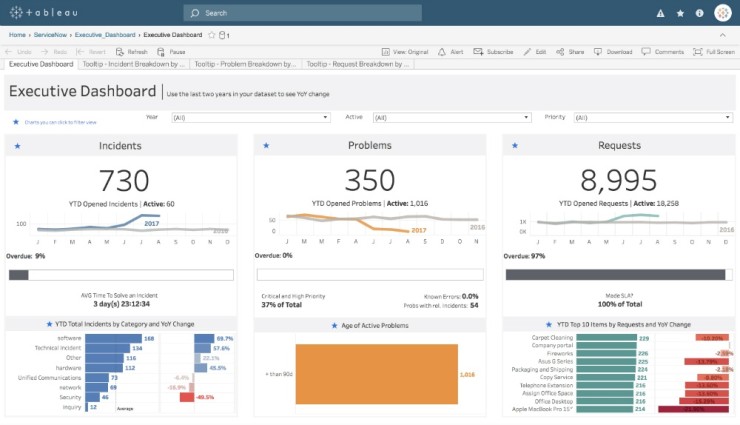 Tableau is a business intelligence platform focused on transforming complex data into interactive visualizations and intuitive dashboards.
Tableau is a business intelligence platform focused on transforming complex data into interactive visualizations and intuitive dashboards.