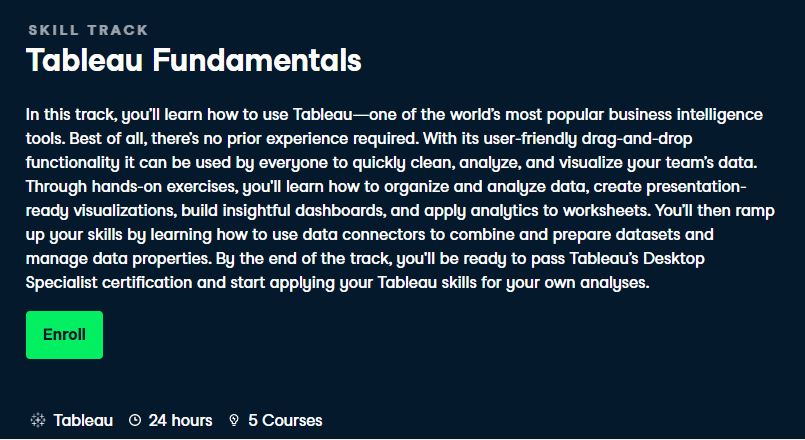Tableau is a business intelligence platform focused on transforming complex data into interactive visualizations and intuitive dashboards.
The tool facilitates connection to multiple data sources, interactive analysis, and the communication of strategic insights, allowing users of various levels to extract value in real time without relying solely on traditional processes.
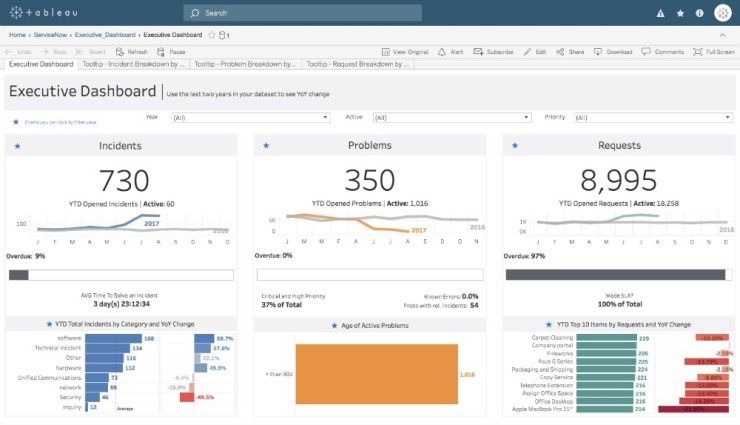
Tableau is one of the leading tools in business intelligence, transforming complex data into impactful visualizations and interactive dashboards that support strategic decision-making.
The application stands out for its ability to integrate heterogeneous sources — from relational databases to cloud services — through a modular architecture that maximizes efficiency in handling significant data volumes. The user experience is enhanced thanks to its intuitive interface, where drag-and-drop functionality enables the creation of customized reports with features like dynamic filtering and drill down, which are key to uncovering strategic insights.
Through advanced preparation and transformation capabilities, Tableau drives real-time data integration, enabling analytics teams to generate collaborative solutions via platforms like Tableau Server and Tableau Online. The tool also supports the inclusion of complex calculations and integration with programming languages, expanding possibilities within demanding enterprise environments.
From a technical perspective, Tableau's robust infrastructure optimizes query performance and the processing of large data sets, resulting in good response times and high interactivity in data exploration. Its extensive user community and available learning resources contribute to the platform's continuous evolution, adapting to the changing needs of business analytics.
Main Components of Tableau
-
Tableau Desktop: This is the main environment for connecting, cleaning, and modeling data. Its drag-and-drop interface enables the creation of highly customizable visualizations and dashboards without requiring advanced programming knowledge. It also allows defining complex calculations through expressions and using integrated analytics tools to uncover trends and patterns.
-
Tableau Server and Tableau Online: These solutions provide publishing, sharing, and collaboration around interactive dashboards and reports. They allow visualizations to be securely distributed within the organization, automatically updated, and enable real-time interaction between teams across different departments.
-
Tableau Prep: Responsible for data preparation and transformation, it facilitates the cleaning, combining, and structuring of heterogeneous sources, optimizing data quality from the initial analysis stage.
-
Tableau Public: Enables the creation and sharing of visualizations on a free platform, which is particularly useful for sharing insights in forums or on social media, though with certain privacy limitations.
Licensing
-
Tableau Desktop: Available under a subscription model (with Personal and Professional editions) using per-user licensing.
-
Tableau Server: Enterprise-level solution, with on-premise deployment options and licensing based on annual subscription or, in some cases, perpetual models.
-
Tableau Online: Cloud service with a subscription model, focused on scalability and collaboration without local infrastructure.
Company Size
Tableau adapts to small, medium, and large organizations, though its implementation is particularly advantageous in medium to large enterprises handling significant data volumes.
Installation Type
-
On-Premise: Tableau Desktop and Tableau Server allow local installation, offering full control over infrastructure and internal security.
-
Cloud: Tableau Online and Tableau Public provide hosted solutions that facilitate scalability and remote access, ideal for organizations looking to minimize hardware investment.
Strengths and Weaknesses
| Strengths | Weaknesses |
|---|---|
| - High connectivity to multiple data sources. | - Steep learning curve to fully leverage its advanced features. |
| - Interactive and customizable visualizations that support visual analysis. | - High cost compared to other BI solutions, which may limit adoption in small businesses. |
| - Powerful analytics and data preparation capabilities that enable real-time insights. | - Requires appropriate technical infrastructure for optimal handling of large data volumes. |
| - Large user community and training resources that support continuous learning and assistance. | - Limitations in advanced customization without investing in specialized training or additional technical support. |
Resources on Tableau
Course to learn how to work with Tableau
- Printer-friendly version
- Log in to post comments